評等結果
點擊便能為這篇文章進行評等!
[評等總次數: 1,平均評等: 5]
這個需求一般來說比較少見,因為預設mysql只允許您連localhost的資料庫,所以通常phpmyadmin也是管理本機的資料庫,這次因為專案需求資料庫拆分了好幾台,安全因素也都只限內網連線,所以對外也沒法直接用phpmyadmin,退而求其次就是透過某台可對外的ip架設phpmyadmin方便管理資料庫。
指令:
nano /etc/phpmyadmin/config.inc.php
先找到該文件的這一段
/* Authentication type */
//$cfg['Servers'][$i]['auth_type'] = 'cookie';
/* Server parameters */
//$cfg['Servers'][$i]['host'] = 'localhost';
//$cfg['Servers'][$i]['connect_type'] = 'tcp';
//$cfg['Servers'][$i]['compress'] = false;
/* Uncomment the following to enable logging in to passwordless accounts,
* after taking note of the associated security risks. */
// $cfg['Servers'][$i]['AllowNoPassword'] = TRUE;
修改成這樣
$i++;//這個一定要加在最前面
/* Authentication type */
$cfg['Servers'][$i]['auth_type'] = 'cookie';
/* Server parameters */
$cfg['Servers'][$i]['host'] = '遠端db連線ip';
$cfg['Servers'][$i]['connect_type'] = 'tcp';
$cfg['Servers'][$i]['compress'] = false;
/* Uncomment the following to enable logging in to passwordless accounts,
* after taking note of the associated security risks. */
$cfg['Servers'][$i]['AllowNoPassword'] = false;//TRUE改成false如果有多組遠端資料庫要管理 就重複上面那一段
2020-1-14 補充
要管理的那台可以不用安裝mysql但要安裝php。遠端mysql的使用者權限要設定好特別是要允許管理那台主機ip要設定才可連進去資料庫。
評等結果
點擊便能為這篇文章進行評等!
[評等總次數: 1,平均評等: 5]
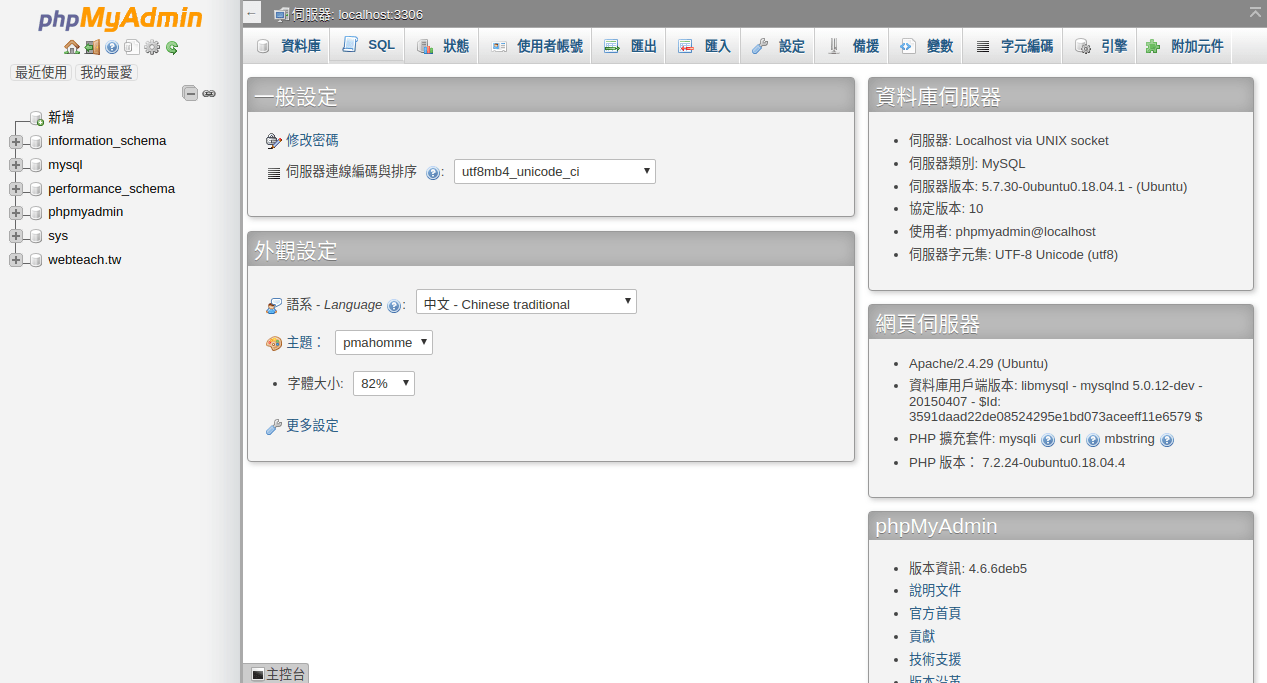
 阿麥斯音樂棒棒糖
阿麥斯音樂棒棒糖  Xilla 露營 戶外 大力夾雲台手機支架 拓展支架 球型雲台夾 手機架
Xilla 露營 戶外 大力夾雲台手機支架 拓展支架 球型雲台夾 手機架  香積麵 藥膳 風味 84gx5包 素泡麵 純素 素食 蔬食 慈濟 靜思
香積麵 藥膳 風味 84gx5包 素泡麵 純素 素食 蔬食 慈濟 靜思  垃圾桶 家用 客廳 臥室 辦公室 衛生間 大容量 高顏值 創意 收納 垃圾
垃圾桶 家用 客廳 臥室 辦公室 衛生間 大容量 高顏值 創意 收納 垃圾